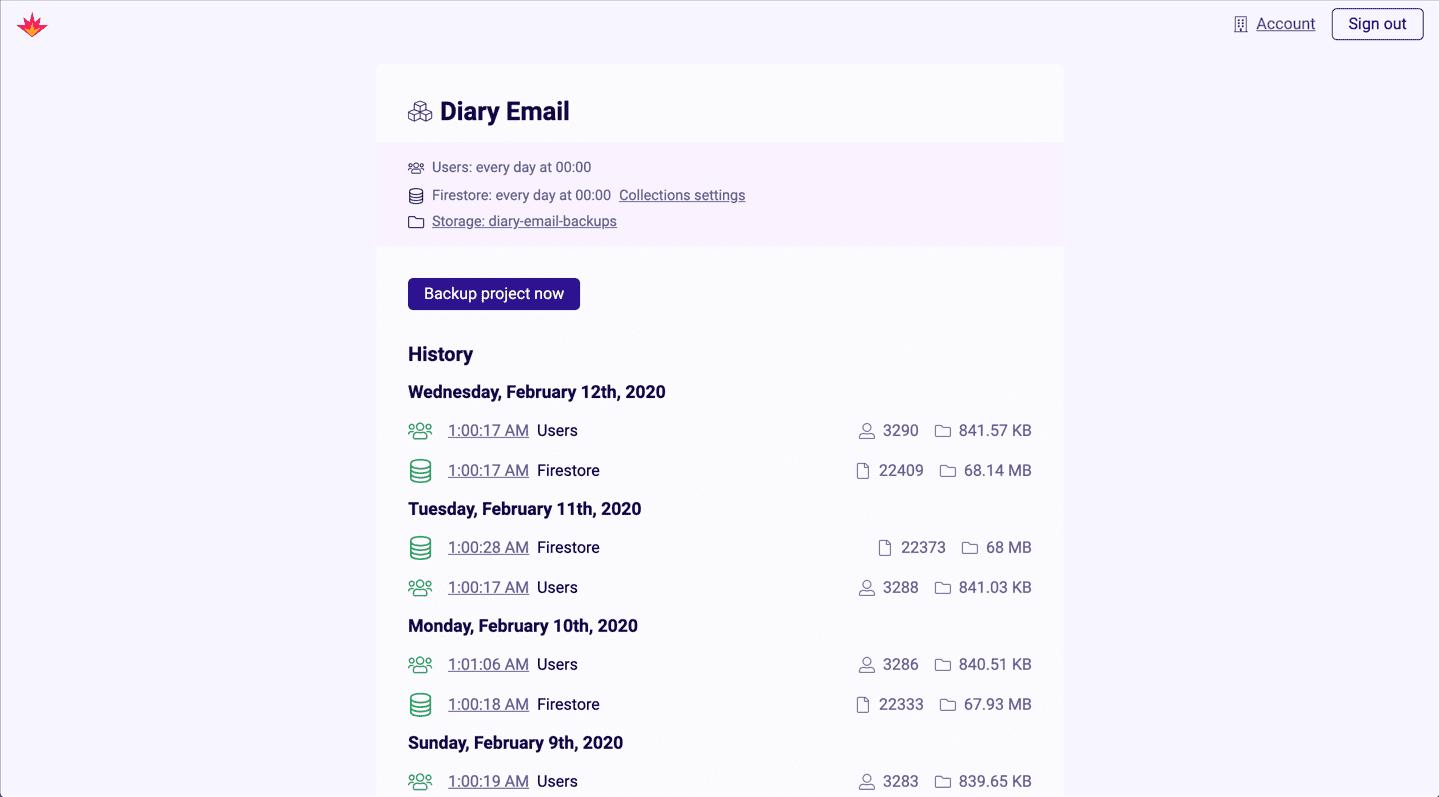Backup your Firebase projects
Secure your Firestore and authentication data in minutes.
Private and secure backups for your Firebase projects
Setup automatic backups in 10 minutes
Backup all or selected few Firestore collections
Backup Firebase Authentication users
Why Backup Fire?
Fast
Setup scheduled backups in just ten minutes; changes settings on the fly
Handy
Automatically backup Firestore collections and Firebase Authentication users to protect your customers' data.
Helpful
It guides you through every step of setting up and restoring a backup and always provides with reference for you to dive deeper.
Private
We store backups on your infrastructure and don't have access to any data except meta information, such as the number of documents, backup size, etc.
Secure
We run backup operations using an open-source agent that you deploy to your project, so you can be sure that the data never leaves your infrastructure. Destructive procedures such as backups removal or retention policy change must be confirmed with an admin password that only you know.
Powered by open-source
The core of the product that operates on your data is open-sourced and available on GitHub. You can not only see what it does in detail but also send pull-requests to it. The founder is an experienced open-source developer, the author of date-fns (36M monthly npm downloads), Typesaurus (TypeScript ORM for Firestore), and many others.
How it works?
1
Choose what to backup and when
You choose what backup and configure the schedule.
2
Integrate into your project
You install and deploy the Backup Fire agent to your project.
3
Configure storage
You choose where store the backups and for how long.